- Published on
建造者模式详解
- Authors

- Name
- 青雲
在软件设计中,建造者模式(Builder Pattern)是一种创建复杂对象的设计模式。它的主要思想是将对象的构造过程分离出来,使得同样的构建过程可以创建不同的表示。建造者模式特别适用于创建那些包含多个配置项的对象,这些配置项可能需要多步骤或多阶段完成。通过建造者模式,我们可以按照步骤灵活地构建对象,而不是一次性通过构造函数初始化对象。 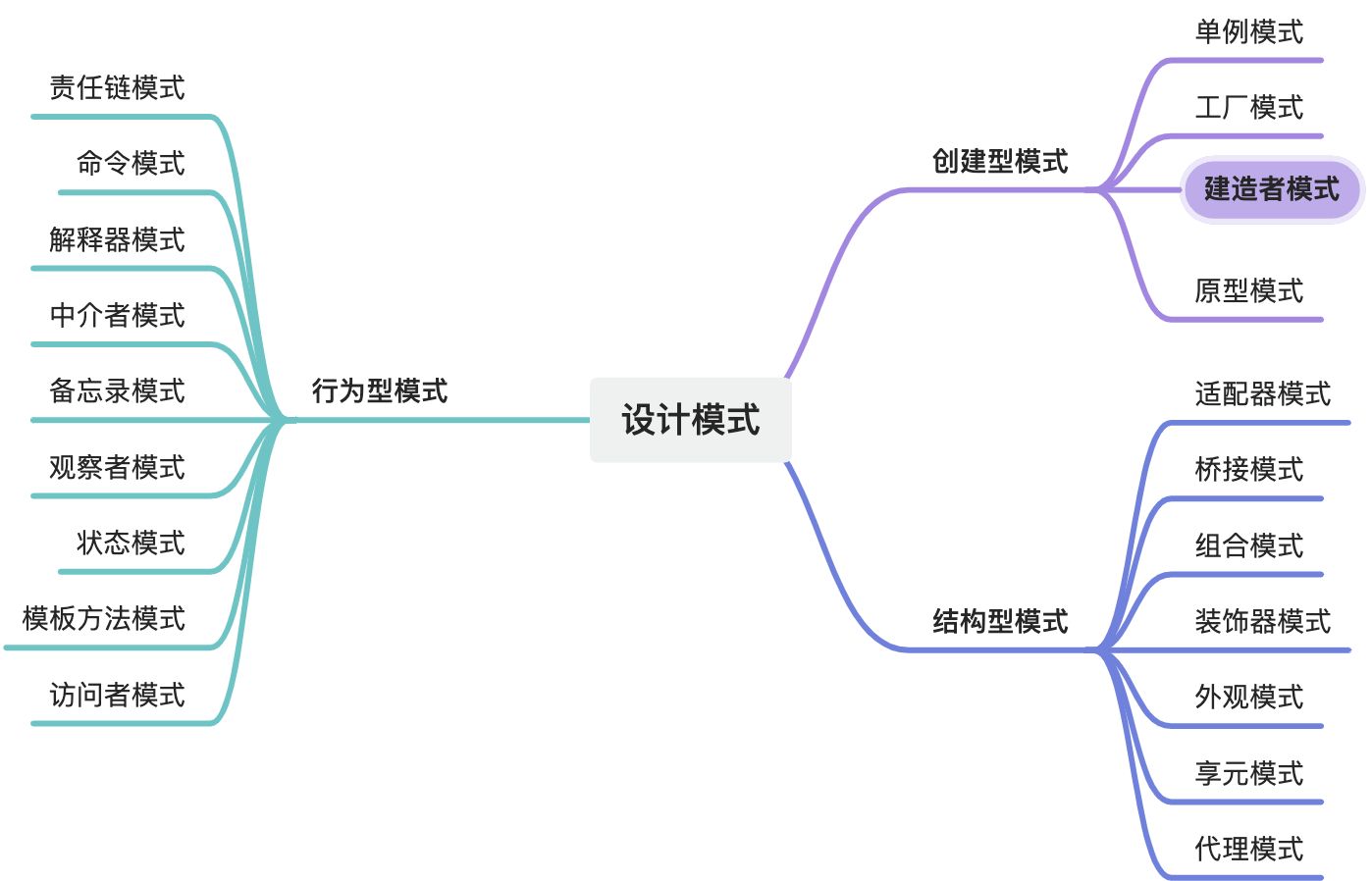
为什么需要建造者模式?
设想你正在设计一个复杂的对象,比如一辆汽车。这辆汽车包含多个独立配置项,如发动机、车轮、座椅、颜色等。如果直接通过构造函数或者静态方法来初始化这个复杂的对象,会显得过于冗长和难以维护。
建造者模式能够将对象的创建过程分阶段进行,每个阶段能设置对象的某个部分,最后通过一个统一的方法完成对象的创建。这样不仅使代码更清晰,也更容易拓展。
基本结构
建造者模式通常由以下几个部分组成:
- 产品(Product):需要构建的复杂对象。
- 建造者接口(Builder):定义创建产品各部分的方法。
- 具体建造者(Concrete Builder):实现 Builder 接口,具体构建产品的各部分。
- 指导者(Director):负责按照顺序调用 Builder 构建产品,指导构造过程。
示例
定义产品类
首先,我们定义一个代表产品的类。
class Car {
engine: string;
wheels: number;
seats: number;
color: string;
display(): void {
console.log(`
Engine: ${this.engine}
Wheels: ${this.wheels}
Seats: ${this.seats}
Color: ${this.color}
`);
}
}
定义建造者接口
接下来,我们定义一个 CarBuilder 接口,声明构建产品各部分的方法。
interface CarBuilder {
reset(): void;
setEngine(engine: string): void;
setWheels(wheels: number): void;
setSeats(seats: number): void;
setColor(color: string): void;
getResult(): Car;
}
实现具体建造者
具体的建造者类实现 CarBuilder 接口,具体构建产品的各部分。
class ConcreteCarBuilder implements CarBuilder {
private car: Car;
constructor() {
this.car = new Car();
}
reset(): void {
this.car = new Car();
}
setEngine(engine: string): void {
this.car.engine = engine;
}
setWheels(wheels: number): void {
this.car.wheels = wheels;
}
setSeats(seats: number): void {
this.car.seats = seats;
}
setColor(color: string): void {
this.car.color = color;
}
getResult(): Car {
return this.car;
}
}
定义指导者
指导者类负责指导建造过程,按照顺序调用 CarBuilder 的方法。
class CarDirector {
private builder: CarBuilder;
constructor(builder: CarBuilder) {
this.builder = builder;
}
constructSportsCar(): void {
this.builder.reset();
this.builder.setEngine("V8");
this.builder.setWheels(4);
this.builder.setSeats(2);
this.builder.setColor("Red");
}
constructSUV(): void {
this.builder.reset();
this.builder.setEngine("V6");
this.builder.setWheels(4);
this.builder.setSeats(5);
this.builder.setColor("Black");
}
}
使用建造者模式创建产品
最后,我们创建一个 ConcreteCarBuilder 实例,并通过 CarDirector 构建不同类型的汽车。
const builder = new ConcreteCarBuilder();
const director = new CarDirector(builder);
// 构建运动型汽车
director.constructSportsCar();
const sportsCar = builder.getResult();
sportsCar.display(); // 输出:Engine: V8, Wheels: 4, Seats: 2, Color: Red
// 构建SUV
director.constructSUV();
const suv = builder.getResult();
suv.display(); // 输出:Engine: V6, Wheels: 4, Seats: 5, Color: Black
应用场景
组件配置
在现代前端框架(如React、Vue)中,组件通常具有各种配置选项和属性。通过建造者模式,可以更加灵活和清晰地进行组件配置。
class ButtonBuilder {
constructor() {
this.button = {
type: 'button',
label: 'Default Button',
onClick: () => {}
};
}
setType(type) {
this.button.type = type;
return this;
}
setLabel(label) {
this.button.label = label;
return this;
}
setOnClick(onClick) {
this.button.onClick = onClick;
return this;
}
build() {
return this.button;
}
}
// 使用建造者模式创建按钮组件
const button = new ButtonBuilder()
.setType('submit')
.setLabel('Submit')
.setOnClick(() => alert('Button clicked'))
.build();
// 按钮组件
function Button({ type, label, onClick }) {
return <button type={type} onClick={onClick}>{label}</button>;
}
// 测试组件
ReactDOM.render(<Button {...button} />, document.getElementById('root'));
表单构建
复杂表单往往包含多个字段,通过建造者模式,可以更加灵活地构建表单,设置表单字段及其属性。
class FormBuilder {
constructor() {
this.form = document.createElement('form');
}
addTextField(name, placeholder) {
const input = document.createElement('input');
input.type = 'text';
input.name = name;
input.placeholder = placeholder;
this.form.appendChild(input);
return this;
}
addEmailField(name, placeholder) {
const input = document.createElement('input');
input.type = 'email';
input.name = name;
input.placeholder = placeholder;
this.form.appendChild(input);
return this;
}
addSubmitButton(label) {
const button = document.createElement('input');
button.type = 'submit';
button.value = label;
this.form.appendChild(button);
return this;
}
build() {
return this.form;
}
}
// 使用建造者模式创建表单
const form = new FormBuilder()
.addTextField('username', 'Enter your username')
.addEmailField('email', 'Enter your email')
.addSubmitButton('Submit')
.build();
// 将表单添加到DOM中
document.body.appendChild(form);
请求构建
在发送HTTP请求时,可能需要设置各种请求参数、头信息和请求体。通过建造者模式,可以更加灵活和清晰地构建复杂的HTTP请求。
class RequestBuilder {
constructor() {
this.url = '';
this.method = 'GET';
this.headers = {};
this.body = null;
}
setURL(url) {
this.url = url;
return this;
}
setMethod(method) {
this.method = method;
return this;
}
addHeader(key, value) {
this.headers[key] = value;
return this;
}
setBody(body) {
this.body = body;
return this;
}
build() {
return fetch(this.url, {
method: this.method,
headers: this.headers,
body: JSON.stringify(this.body)
});
}
}
// 使用建造者模式创建请求
new RequestBuilder()
.setURL('https://jsonplaceholder.typicode.com/posts')
.setMethod('POST')
.addHeader('Content-Type', 'application/json')
.setBody({ title: 'foo', body: 'bar', userId: 1 })
.build()
.then(response => response.json())
.then(json => console.log(json));
复杂对象创建
在需要创建具有多种可选配置项的复杂对象时,建造者模式可以将对象的创建步骤分离,使得创建过程更为清晰。
class User {
public name: string;
public email: string;
public age?: number;
public address?: string;
constructor(builder: UserBuilder) {
this.name = builder.name;
this.email = builder.email;
this.age = builder.age;
this.address = builder.address;
}
}
class UserBuilder {
public name: string;
public email: string;
public age?: number;
public address?: string;
constructor(name: string, email: string) {
this.name = name;
this.email = email;
}
setAge(age: number): UserBuilder {
this.age = age;
return this;
}
setAddress(address: string): UserBuilder {
this.address = address;
return this;
}
build(): User {
return new User(this);
}
}
// 使用建造者模式创建User对象
const user = new UserBuilder('John Doe', '[email protected]')
.setAge(30)
.setAddress('123 Main St')
.build();
console.log(user);
配置管理
在大型前端应用中,经常需要管理复杂的配置选项。通过建造者模式,可以灵活地创建和管理应用的配置。
class AppConfig {
public apiUrl: string;
public timeout: number;
public debugMode: boolean;
constructor(builder: AppConfigBuilder) {
this.apiUrl = builder.apiUrl;
this.timeout = builder.timeout;
this.debugMode = builder.debugMode;
}
}
class AppConfigBuilder {
public apiUrl: string = 'http://localhost:3000';
public timeout: number = 5000;
public debugMode: boolean = false;
setApiUrl(url: string): AppConfigBuilder {
this.apiUrl = url;
return this;
}
setTimeout(timeout: number): AppConfigBuilder {
this.timeout = timeout;
return this;
}
setDebugMode(debugMode: boolean): AppConfigBuilder {
this.debugMode = debugMode;
return this;
}
build(): AppConfig {
return new AppConfig(this);
}
}
// 使用建造者模式创建AppConfig对象
const config = new AppConfigBuilder()
.setApiUrl('https://api.example.com')
.setTimeout(10000)
.setDebugMode(true)
.build();
console.log(config);
组件库或SDK的封装
当你负责维护一个提供给其他开发者使用的组件库或SDK时,建造者模式可以提供一个清楚、简洁的API来构建或配置这些组件。 我们来构建一个通知系统的组件库,允许开发者通过建造者模式来创建不同类型(如信息、警告、错误)的通知,并配置通知的内容、样式和行为等属性。
// 通知组件接口
interface INotification {
show(): void;
}
// 通知类
class Notification implements INotification {
public type: string;
public message: string;
public duration: number;
public dismissable: boolean;
constructor(builder: NotificationBuilder) {
this.type = builder.type;
this.message = builder.message;
this.duration = builder.duration;
this.dismissable = builder.dismissable;
}
show(): void {
// 这里简单实现一个展示通知的逻辑
const notificationElement = document.createElement('div');
notificationElement.className = `notification ${this.type}`;
notificationElement.textContent = this.message;
if (this.dismissable) {
const closeButton = document.createElement('button');
closeButton.textContent = 'x';
closeButton.onclick = () => notificationElement.remove();
notificationElement.appendChild(closeButton);
}
document.body.appendChild(notificationElement);
if (this.duration > 0) {
setTimeout(() => {
notificationElement.remove();
}, this.duration);
}
}
}
// 通知建造者类
class NotificationBuilder {
// 默认值
public type: string = 'info';
public message: string = '';
public duration: number = 3000;
public dismissable: boolean = true;
setType(type: string): NotificationBuilder {
this.type = type;
return this;
}
setMessage(message: string): NotificationBuilder {
this.message = message;
return this;
}
setDuration(duration: number): NotificationBuilder {
this.duration = duration;
return this;
}
setDismissable(dismissable: boolean): NotificationBuilder {
this.dismissable = dismissable;
return this;
}
build(): Notification {
return new Notification(this);
}
}
// 使用建造者模式创建通知组件
const notification = new NotificationBuilder()
.setType('error')
.setMessage('An error occurred!')
.setDuration(5000)
.setDismissable(true)
.build();
// 显示通知
notification.show();
const successNotification = new NotificationBuilder()
.setType('success')
.setMessage('Operation successful!')
.build();
// 显示成功通知
successNotification.show();
为了提供更好的用户体验,你可以对setType、setMessage和setDuration方法增加更多验证和默认行为。
class NotificationBuilder {
// 默认值
public type: string = 'info';
public message: string = '';
public duration: number = 3000;
public dismissable: boolean = true;
setType(type: string): NotificationBuilder {
const validTypes = ['info', 'success', 'warning', 'error'];
if (!validTypes.includes(type)) {
throw new Error("Invalid notification type");
}
this.type = type;
return this;
}
setMessage(message: string): NotificationBuilder {
if (!message) {
throw new Error("Message cannot be empty");
}
this.message = message;
return this;
}
setDuration(duration: number): NotificationBuilder {
if (duration < 0) {
throw new Error("Duration cannot be negative");
}
this.duration = duration;
return this;
}
setDismissable(dismissable: boolean): NotificationBuilder {
this.dismissable = dismissable;
return this;
}
build(): Notification {
return new Notification(this);
}
}
// 测试包含验证的通知建造者
try {
const invalidNotification = new NotificationBuilder().setType('danger').build();
} catch (error) {
console.error(error.message); // 输出: Invalid notification type
}
try {
const notificationWithEmptyMessage = new NotificationBuilder().setMessage('').build();
} catch (error) {
console.error(error.message); // 输出: Message cannot be empty
}
const validNotification = new NotificationBuilder()
.setType('success')
.setMessage('Operation completed successfully!')
.build();
validNotification.show();
最后,可以添加一些基本的CSS以确保通知显示的样式更加美观:
.notification {
padding: 15px;
margin: 10px;
border-radius: 3px;
color: #fff;
}
.notification.info {
background-color: #2196F3;
}
.notification.success {
background-color: #4CAF50;
}
.notification.warning {
background-color: #FF9800;
}
.notification.error {
background-color: #F44336;
}
.notification button {
background: none;
border: none;
color: #fff;
font-size: 1.2em;
cursor: pointer;
padding-left: 10px;
}
建造者模式的优缺点
优点
- 分离复杂对象的构造和表示:建造者模式将复杂对象的构造过程分离出来,使得生成不同表示的对象更加清晰、灵活。
- 逐步构造:可以逐步构造产品,可以灵活地选择需要的配件。
- 提高代码可读性:每个配置项的设置都有独立的方法调用,代码更加易读。
缺点
- 增加代码量:建造者模式引入了额外的
Builder和Director类,增加了代码量。 - 不适合简单对象:对于简单对象的创建,使用建造者模式显得过于复杂。
结论
建造者模式是一种强大的设计模式,通过将对象构造过程分步骤进行,使得复杂对象的创建变得更加灵活和清晰。虽然它在简单对象的创建中可能显得冗长,但在许多实际应用中,建造者模式提供了一个高效且易维护的解决方案。