- Published on
桥接模式详解
- Authors

- Name
- 青雲
在软件设计中,桥接模式(Bridge Pattern)是一种结构性设计模式。它的主要目的是将抽象部分与实现部分分离,使它们能够独立变化。这种模式通过引入抽象层,减少了抽象与实现之间的耦合,从而实现更灵活的代码设计。
桥接模式特别适用于那些需要在多个维度上变化的场景,例如不同平台、操作系统或设备的支持,通过这种方式,系统的扩展性和维护性得到了极大的提高。 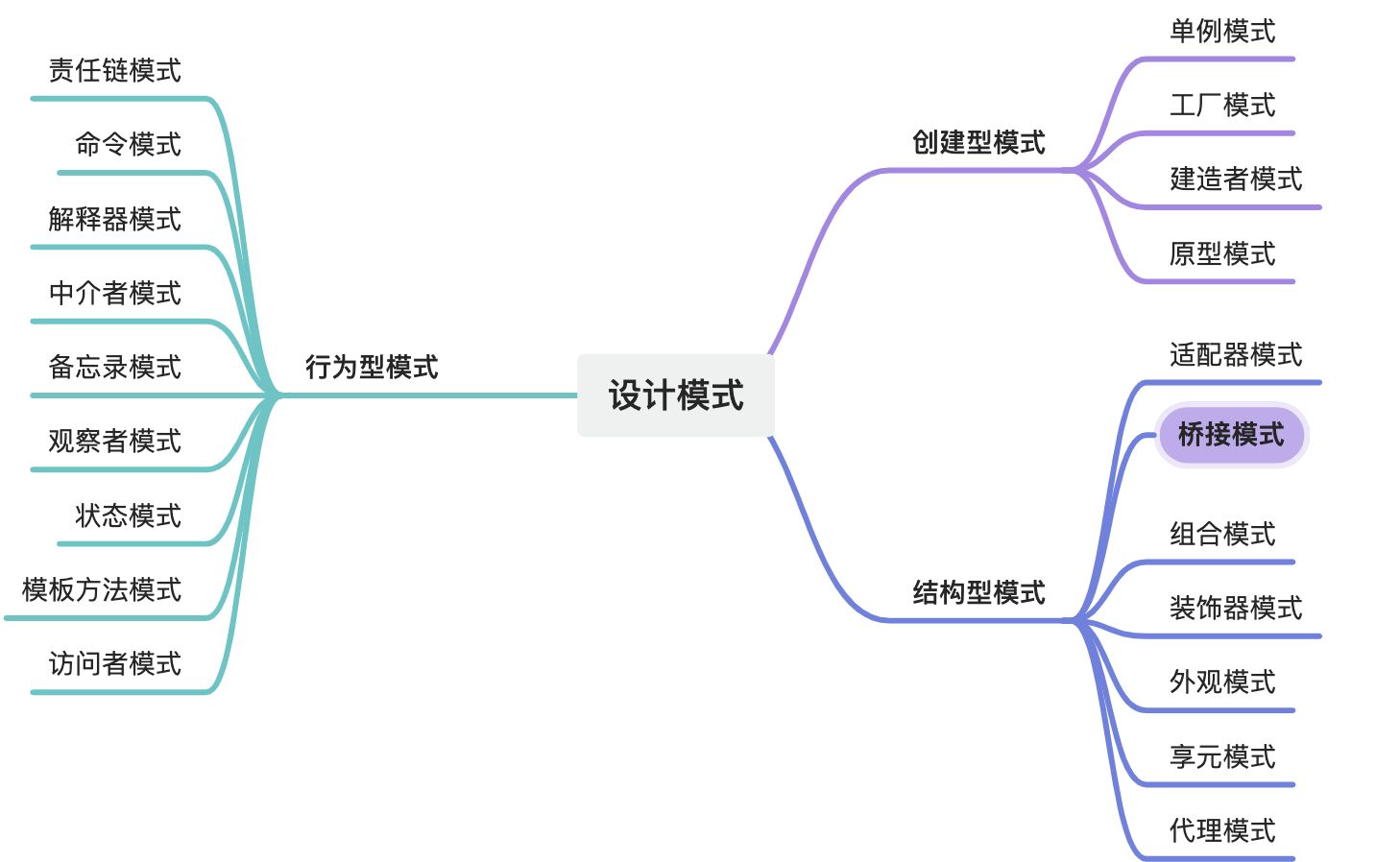
为什么需要桥接模式?
想象一下你有一台多功能遥控器,这个遥控器可以控制各种电器,例如电视、音响和灯光系统。在这个例子中,遥控器就是一个抽象化的控制器,而不同的电器则是它的多种实现。遥控器上的按钮定义了一个接口,不同类型的电器实现了这个接口,以响应相应的遥控器指令。
如果没有桥接模式,你可能需要为每种电器设计一个特定的遥控器,这会造成大量的重复设计工作,并且每当你购买一个新的电器,你可能还需要购买一个新的遥控器。应用了桥接模式之后,你可以简单地更换遥控器上的控制模块,以符合新电器的通信协议,这样一来,同一遥控器就能够通过替换不同的控制模块来控制新的电器类型。
桥接模式有助于减少系统中抽象部分与实现部分的耦合度,使代码更加灵活,易于扩展。例如,当我们需要支持多种不同类型的图形(如圆形和方形)并允许它们具有不同的颜色时,桥接模式可以帮助我们避免类的爆炸式增长,通过分离颜色和形状实现更好的扩展性。
基本概念
桥接模式包括以下几个部分:
- 抽象角色(Abstraction):定义高层的抽象接口,维护对实现部分的引用。
- 修正抽象角色(RefinedAbstraction):扩展抽象角色,增加额外的行为或状态。
- 实现角色(Implementor):定义实现层接口,实现类职责的定义,但不具体实现。
- 具体实现角色(ConcreteImplementor):实现实现角色接口的具体类。
实现示例
假设我们要设计一个绘图应用程序,我们需要支持不同的形状(如圆形和方形)以及不同的颜色(如红色和绿色)。我们可以使用桥接模式将形状和颜色的实现分离,使得在扩展新形状或颜色时,更加灵活和便捷。
定义实现角色接口(颜色接口)
interface Color {
applyColor(): void;
}
定义具体实现角色(具体颜色实现)
class RedColor implements Color {
applyColor(): void {
console.log("填充红色");
}
}
class GreenColor implements Color {
applyColor(): void {
console.log("填充绿色");
}
}
定义抽象角色(形状抽象类)
abstract class Shape {
protected color: Color;
constructor(color: Color) {
this.color = color;
}
abstract draw(): void;
}
定义修正抽象角色(具体形状实现)
class Circle extends Shape {
constructor(color: Color) {
super(color);
}
draw(): void {
console.log("画圆形");
this.color.applyColor();
}
}
class Square extends Shape {
constructor(color: Color) {
super(color);
}
draw(): void {
console.log("画方形");
this.color.applyColor();
}
}
使用桥接模式
const redColor = new RedColor();
const greenColor = new GreenColor();
const redCircle = new Circle(redColor);
const greenSquare = new Square(greenColor);
redCircle.draw(); // 输出: 画圆形 填充红色
greenSquare.draw(); // 输出: 画方形 填充绿色
与继承方式对比
上述需求也可以通过继承的方式来实现:
Shape类是所有形状的基类。RedCircle类和GreenCircle类继承自Shape类,每个类中都会重写draw()方法并硬编码特定的颜色。- 相同的情况适用于
RedSquare类和GreenSquare类,如果你想引入一个新颜色或形状,你需要为每个形状和颜色组合创建一个新的类。
这里是代码的一个简化版本:
abstract class Shape {
abstract void draw();
}
class RedCircle extends Shape {
draw() {
// 绘制红色圆形
}
}
class GreenCircle extends Shape {
draw() {
// 绘制绿色圆形
}
}
class RedSquare extends Shape {
draw() {
// 绘制红色正方形
}
}
class GreenSquare extends Shape {
draw() {
// 绘制绿色正方形
}
}
当使用这种继承方式时,问题在于:
- 系统中类的数量呈指数增加。添加新的形状或颜色需要创建更多的子类。
- 代码重用几乎不可能。由于颜色被硬编码到形状类中,颜色的逻辑无法重用在不同的形状中。
- 如果需要调整颜色或形状的细节,可能需要在多个类中进行修改,这违反了开闭原则(Open Closed Principle),即软件实体应该对扩展开放,对修改关闭。
而通过使用桥接模式:
- 类的数量得到了显著减少,不再是所有形状和颜色之间的笛卡尔积。
- 代码更容易维护,且对修改关闭。增加新的颜色或形状只需要添加一个新的类。
- 颜色和形状是两个独立变化的轴,它们之间不再是继承关系,而是合成关系。这意味着当变更一个颜色的实现时,所有使用它的形状都会自动获取更新,无需修改形状代码。
总结来说,在继承方式中,形状和颜色是紧密耦合的,而桥接模式通过分离抽象(形状)和实现(颜色)并使用组合来连接它们,实现了两者的解耦,增强了系统的灵活性和可维护性。
应用场景
多个设备的UI渲染
假设您需要为不同的设备(如手机、平板电脑、桌面)渲染不同的用户界面。您可以创建一个抽象的UI组件,定义共通的操作和视图结构;然后为每个设备创建具体实现。这样,当改变UI组件时,不同设备的实现可以保持不变,只需调整UI抽象层。
// 设备接口
interface Device {
render(): void;
getDeviceName(): string;
}
// 具体设备实现
class MobileDevice implements Device {
render(): void {
console.log("Rendering UI for Mobile.");
}
getDeviceName(): string {
return "Mobile";
}
}
class TabletDevice implements Device {
render(): void {
console.log("Rendering UI for Tablet.");
}
getDeviceName(): string {
return "Tablet";
}
}
class DesktopDevice implements Device {
render(): void {
console.log("Rendering UI for Desktop.");
}
getDeviceName(): string {
return "Desktop";
}
}
// UI 抽象类
abstract class UIComponent {
protected device: Device;
constructor(device: Device) {
this.device = device;
}
abstract display(): void;
}
// 具体 UI 组件实现
class Button extends UIComponent {
display(): void {
console.log("Displaying Button on", this.device.getDeviceName());
this.device.render();
}
}
class TextBox extends UIComponent {
display(): void {
console.log("Displaying TextBox on", this.device.getDeviceName());
this.device.render();
}
}
// 使用桥接模式
const mobileDevice = new MobileDevice();
const desktopDevice = new DesktopDevice();
const mobileButton = new Button(mobileDevice);
const desktopTextBox = new TextBox(desktopDevice);
mobileButton.display(); // 输出: Displaying Button on Mobile. Rendering UI for Mobile.
desktopTextBox.display(); // 输出: Displaying TextBox on Desktop. Rendering UI for Desktop.
- 设备接口(
Device):定义了设备的渲染接口和设备名称获取方法。 - 具体设备实现(
MobileDevice、TabletDevice、DesktopDevice):实现了设备接口,具体定义了不同设备的渲染方法。 - UI 抽象类(
UIComponent):定义了 UI 组件的抽象类,包含设备接口的引用。 - 具体 UI 组件实现(
Button、TextBox):具体实现了不同 UI 组件的类,并通过设备接口渲染 UI。
图表库封装
在现代前端开发中,图表库通常用来展示数据可视化。像 D3.js、Chart.js 等流行的图表库各自有不同的 API 和功能。在项目中通过桥接模式进行封装,可以将图表配置和具体实现分离,将数据、事件处理和其他逻辑作为抽象,这样未来更换图表库时只需替换实现部分即可,而不必重写所有逻辑。
// 图表接口
interface ChartLibrary {
draw(data: any): void;
update(data: any): void;
configure(options: any): void;
}
// 具体图表库实现
// D3.js 实现
class D3Chart implements ChartLibrary {
draw(data: any): void {
console.log("Drawing chart using D3.js with data:", data);
// D3.js 绘制逻辑
}
update(data: any): void {
console.log("Updating chart using D3.js with data:", data);
// D3.js 更新逻辑
}
configure(options: any): void {
console.log("Configuring chart using D3.js with options:", options);
// D3.js 配置逻辑
}
}
// Chart.js 实现
class ChartJS implements ChartLibrary {
draw(data: any): void {
console.log("Drawing chart using Chart.js with data:", data);
// Chart.js 绘制逻辑
}
update(data: any): void {
console.log("Updating chart using Chart.js with data:", data);
// Chart.js 更新逻辑
}
configure(options: any): void {
console.log("Configuring chart using Chart.js with options:", options);
// Chart.js 配置逻辑
}
}
// 图表抽象类
abstract class Chart {
protected library: ChartLibrary;
constructor(library: ChartLibrary) {
this.library = library;
}
abstract render(data: any): void;
abstract refresh(data: any): void;
abstract setup(options: any): void;
}
// 具体图表实现
class BarChart extends Chart {
render(data: any): void {
console.log("Rendering bar chart.");
this.library.draw(data);
}
refresh(data: any): void {
console.log("Refreshing bar chart.");
this.library.update(data);
}
setup(options: any): void {
console.log("Setting up bar chart.");
this.library.configure(options);
}
}
class LineChart extends Chart {
render(data: any): void {
console.log("Rendering line chart.");
this.library.draw(data);
}
refresh(data: any): void {
console.log("Refreshing line chart.");
this.library.update(data);
}
setup(options: any): void {
console.log("Setting up line chart.");
this.library.configure(options);
}
}
// 使用桥接模式
const d3ChartLibrary = new D3Chart();
const chartjsLibrary = new ChartJS();
const barChart = new BarChart(d3ChartLibrary);
const lineChart = new LineChart(chartjsLibrary);
barChart.render({ data: [1, 2, 3] }); // 输出: Rendering bar chart. Drawing chart using D3.js with data: [1, 2, 3]
lineChart.render({ data: [4, 5, 6] }); // 输出: Rendering line chart. Drawing chart using Chart.js with data: [4, 5, 6]
- 图表接口(
ChartLibrary):定义了图表库的抽象接口,包含绘制、更新和配置的方法。 - 具体图表库实现(
D3Chart、ChartJS):实现了图表接口,具体定义了不同图表库的绘制、更新和配置方法。 - 图表抽象类(
Chart):定义了图表组件的抽象类,包含图表库接口的引用。 - 具体图表实现(
BarChart、LineChart):具体实现了不同图表组件,并通过图表库接口进行图表操作。
主题系统
在多个主题(如深色主题、明亮主题、企业主题)系统中,桥接模式可以很好地将组件的抽象部分与主题的实现部分分离开来。这使得我们能够轻松切换主题而不需要修改组件本身。
// 主题接口
interface Theme {
getColor(): string;
applyTheme(): void;
}
// 具体主题实现
class DarkTheme implements Theme {
getColor(): string {
return "Dark Color";
}
applyTheme(): void {
console.log("Applying dark theme.");
}
}
class LightTheme implements Theme {
getColor(): string {
return "Light Color";
}
applyTheme(): void {
console.log("Applying light theme.");
}
}
class CorporateTheme implements Theme {
getColor(): string {
return "Corporate Color";
}
applyTheme(): void {
console.log("Applying corporate theme.");
}
}
// UI 抽象类
abstract class UIComponent {
protected theme: Theme;
constructor(theme: Theme) {
this.theme = theme;
}
abstract render(): void;
}
// 具体 UI 组件实现
class Button extends UIComponent {
render(): void {
console.log(`Rendering button with ${this.theme.getColor()}`);
this.theme.applyTheme();
}
}
class TextBox extends UIComponent {
render(): void {
console.log(`Rendering text box with ${this.theme.getColor()}`);
this.theme.applyTheme();
}
}
// 使用桥接模式
const darkTheme = new DarkTheme();
const lightTheme = new LightTheme();
const corporateTheme = new CorporateTheme();
const darkButton = new Button(darkTheme);
const lightTextBox = new TextBox(lightTheme);
const corporateButton = new Button(corporateTheme);
darkButton.render(); // 输出: Rendering button with Dark Color. Applying dark theme.
lightTextBox.render(); // 输出: Rendering text box with Light Color. Applying light theme.
corporateButton.render(); // 输出: Rendering button with Corporate Color. Applying corporate theme.
- 主题接口(
Theme):定义了主题的抽象接口,包含获取颜色和应用主题的方法。 - 具体主题实现(
DarkTheme、LightTheme、CorporateTheme):实现了主题接口,具体定义了不同主题的获取颜色和应用方法。 - UI 抽象类(
UIComponent):定义了 UI 组件的抽象类,包含主题接口的引用。 - 具体 UI 组件实现(
Button、TextBox):具体实现了不同 UI 组件,并通过主题接口应用不同的主题。
React 组件的逻辑与UI分离
在 React 开发中,我们常常需要将业务逻辑与UI逻辑分离以提高代码的可维护性和可复用性。使用桥接模式(Bridge Pattern),我们能够灵活地管理这一分离,通过抽象的高阶组件(HOC)处理业务逻辑,而具体的展示组件则负责呈现数据。这样一来,可以独立更新业务逻辑和显示逻辑,而不会影响到彼此。
// 展示组件接口
import React from 'react';
interface DisplayComponentProps {
data: any[];
}
interface DisplayComponent {
render(data: any[]): JSX.Element;
}
class ListDisplay implements DisplayComponent {
render(items: any[]): JSX.Element {
return (
<ul>
{items.map((item, index) => (
<li key={index}>{item}</li>
))}
</ul>
);
}
}
class CardDisplay implements DisplayComponent {
render(items: any[]): JSX.Element {
return (
<div>
{items.map((item, index) => (
<div key={index} style={{ border: "1px solid black", margin: "10px", padding: "10px" }}>
{item}
</div>
))}
</div>
);
}
}
// 高阶组件
interface WithDataProps {
dataFetcher: () => Promise<any[]>;
displayComponent: DisplayComponent;
}
const withData = (WrappedComponent: React.ComponentType<DisplayComponentProps>) => {
return (props: WithDataProps) => {
const [data, setData] = useState<any[]>([]);
useEffect(() => {
props.dataFetcher().then(fetchedData => {
setData(fetchedData);
});
}, [props.dataFetcher]);
return <WrappedComponent data={data} />;
};
};
// 具体高阶组件实现
interface DisplayComponentProps {
data: any[];
}
const ListComponent: React.FC<DisplayComponentProps> = ({ data }) => {
return (
<ul>
{data.map((item, index) => (
<li key={index}>{item}</li>
))}
</ul>
);
};
const CardComponent: React.FC<DisplayComponentProps> = ({ data }) => {
return (
<div>
{data.map((item, index) => (
<div key={index} style={{ border: "1px solid black", margin: "10px", padding: "10px" }}>
{item}
</div>
))}
</div>
);
};
// 使用桥接模式
const fetchData = async () => {
// 模拟数据拉取
return new Promise<any[]>((resolve) => {
setTimeout(() => {
resolve(['Item 1', 'Item 2', 'Item 3']);
}, 1000);
});
};
const ListWithData = withData(ListComponent);
const CardWithData = withData(CardComponent);
const App: React.FC = () => {
return (
<div>
<h1>List Display</h1>
<ListWithData dataFetcher={fetchData} displayComponent={new ListDisplay()} />
<h1>Card Display</h1>
<CardWithData dataFetcher={fetchData} displayComponent={new CardDisplay()} />
</div>
);
};
ReactDOM.render(<App />, document.getElementById('root'));
- 展示组件接口(
DisplayComponent):定义了展示组件的抽象接口,包含渲染方法。 - 具体展示组件实现(
ListDisplay、CardDisplay):实现了展示组件接口,具体定义了不同展示方式的渲染方法。 - 高阶组件:定义了抽象的高阶组件,处理业务逻辑和数据获取。
- 具体高阶组件实现(
ListWithData、CardWithData):通过展示组件接口渲染数据,并处理具体业务逻辑。
桥接模式的优缺点
优点
- 解耦:分离抽象和实现,减少了它们之间的耦合,提高了系统扩展性和可维护性。
- 高扩展性:可以独立地扩展抽象部分和实现部分,互不影响。
- 灵活性:通过引入桥接模式,可以在运行时动态切换实现。
缺点
- 复杂性增加:引入了更多的抽象层,可能增加系统的复杂性。
- 效率问题:由于增加了间接层,可能会导致部分性能开销。
总结
桥接模式是设计模式中的一种结构型模式,它通过将抽象与实现分离,并通过组合的方式让它们可以独立变化,从而实现更灵活的代码结构。在实际应用中,这有助于应对系统中多维度变化的情况,简化了类的层次结构,使得扩展变得更加容易,且可以更方便地复用代码。